I recently finished writing the first edition of OpenDroneMap: The Missing Guide. I thought I’d write a blog post about the overall experience in the hope that it will be useful to other want-to-be writers.
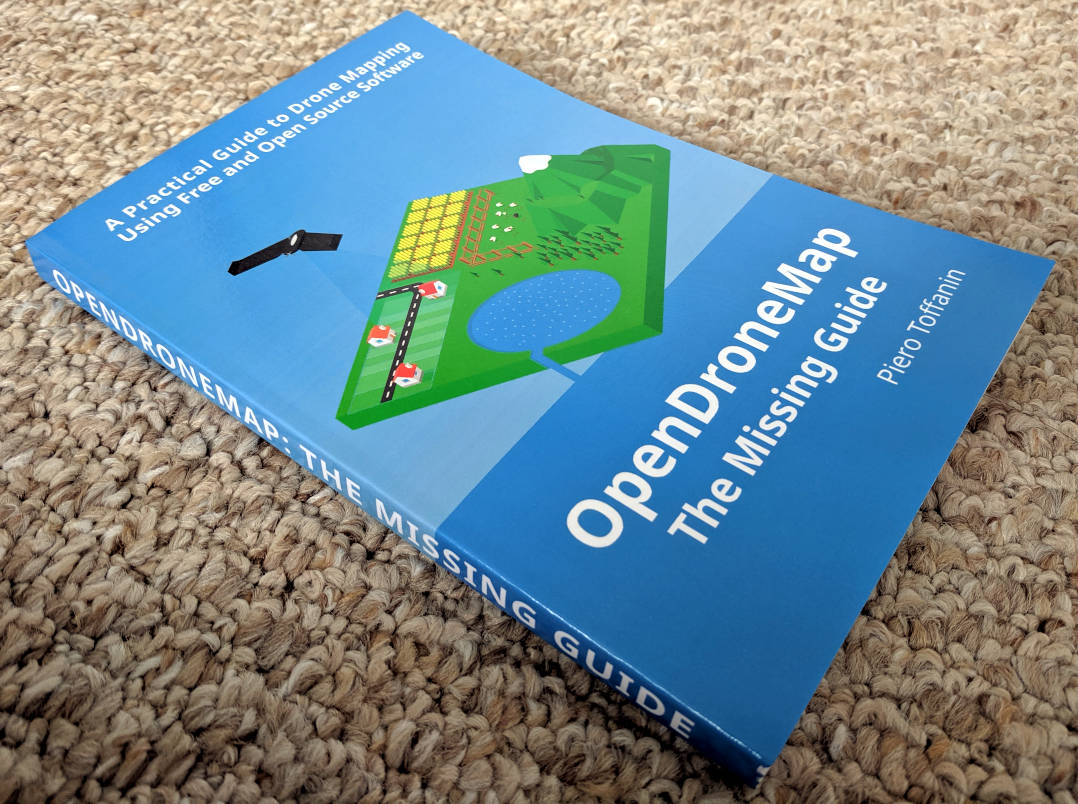
First of all, if you are a software developer and you are thinking of writing a book about a project you’re involved with, don’t do it for the money; the amount of work required to write a book is huge compared to the monetary returns. Do it because every software needs good documentation and a book is an excellent way to provide a quality reference manual. If you are an open source developer, this is also a great way for people to financially support your efforts.
Sell the idea first
Because of the huge amount of work, you will need all the motivation you can get. Before you start writing, setup an early bird / crowd-fund page for your book. Give people access to early drafts and materials as soon as they are available (at a discount to the final retail price). The people that buy early will cheer you on as you write the book and will provide some initial funding as well as feedback. In order to set this up you will need:
- A book cover! People do judge a book by its cover, so make sure you spend some time on this one. Hire a freelancer to do it for you if you don’t want to design it yourself. Inkscape is a great software for this purpose, combined with a 3D mockup tool.
- A website for your book, where to place links to buy the early draft. You can skip this and just use a platform such as Indiegogo or Kickstarter, but you’ll need a website later on anyway, so register a domain and setup a website. Use bootstrap or WordPress to do it quickly.
- A newsletter software to keep in touch with your early buyers. Mailtrain is great for tech-savy users or you can use gmail’s built-in support for lists.
- A payment processor such as FastSpring that handles order purchases, asset delivery, VAT collection and remittance for you.
Write
Start from the table of contents. What is your book going to cover? Then make your way through the chapters. This doesn’t have to be done in linear fashion, you can write chapter 10 before you write chapter 3. To write your book I highly recommend using SoftCover which is free and open source. It requires a bit of tweaking to get it to work just right, but it’s great. For image editing use GIMP.
Publish
Unless you have a reason to do otherwise, don’t sell your e-book through a third-party such as Amazon. Sell electronic copies of your book directly from your website. Remaining in control of your digital sales will give you access to your customers’ information (which you can contact for feedback and for future book ideas). You will also save a lot on publisher’s fees. If you wish to provide a paperback copy, Barnes & Nobles (in the US) provides printing on-demand services so you don’t have to keep an inventory and will handle shipping for you. For creating paperback covers I recommend combining Inkscape with Scribus which has better support for placing text layouts.