Many of you have been wondering how the heck I manage to code outdoors for many hours without losing my eyes.
Truth is, you will never get the same result as being in an indoor office with all the windows shut. Then again, I’d much rather be outdoor and cope with less-than-perfect LCD experience than to be entrenched in a cubicle! So it’s a trade-off. There are however a few things you can do to improve the outdoor coding experience.
1. Find shade
 Trees, your camper, a wall, anything that will block sunlight from directly hitting your screen will give you great contrast improvements.
Trees, your camper, a wall, anything that will block sunlight from directly hitting your screen will give you great contrast improvements.
2. Set screen brightness to the max
The more light coming out of your screen contrasting that of the sun, the merrier.
3. Wipe clean your screen
I’m serious, you probably don’t know how dirty your screen is until you place it in front of sunlight. Use a microfiber cloth and some LCD screen cleaner formula for maximum clarity. Here’s how to do it for pennies.
4. Get a computer shade
Like the ones they sell here: https://www.compushade.com. I own one and it works wonders (although the quality of the material is a little cheap). Speaking of shades, sunglasses, shaded glasses and any other type of glasses do not seem to do any good.
5. Turn on “e-ink” mode
Some time ago I was reading outside with my Kindle and wished there were laptop screens with the characteristics of e-ink screens. Then I thought, what if I made my screen look like a Kindle?
So I did.
I found the settings to change the appearance of my display under the Intel and Graphics Media Control Panel — Display — Color Enhancement. Since it’s not a feature built into the operating system, its availability might depend on the drivers and video card you have. I turned the brightness up a bit, then I set contrast, gamma and saturation to their lowest values.
How does giving up colors help?
Something I noticed during my outdoor sessions, is that items that appear on the screen that are of the same color as the reflected environment are difficult to distinguish and cause you to squint. For example, the background of this website which is blue, contrasted with the reflection of the sky which is also blue, or the green links on some websites which hide under the reflection of the grass. By setting everything to black & white, you gain contrast and items are more easily distinguishable. Not ideal if you are working with images of course, but works great with coding. Syntax highlighting still works decently, as long as it’s smart about using bold and italic instead of just colors alone.
These of course are not solutions to the glare problem. It would be awesome if somebody found a way to make e-ink screens with a decent refresh rate and colors, but I’m afraid it might be a while. Until then, when outdoor, all you can do is try to minimize the glare and deal with it.
Unless you are in this place I recently visited, but then I’d be a little worried about the moisture and temperature…








Have you looked into anti glare protectors like this one? http://www.amazon.com/iVisor-Anti-Glare-Screen-Protector-MacBook/dp/B005SIVG48/ref=sr_1_11?ie=UTF8&qid=1406827570&sr=8-11&keywords=moshi+anti+glare
My friend uses this and raves about it.
I haven’t yet; I’m a little skeptical because all the Youtube video reviews that I see for these products are indoors, but I will look further into them, thanks for the tip!
No problem. I’m also on the quest for better outdoor coding o/.