So you need to update your wine version on Debian Squeeze. You can go ahead and compile from sources, or you can follow these simple instructions.
Edit your /etc/apt/sources.list by adding the following:
deb https://main.mepis-deb.org/mepiscr/repo/ mepis85cr main
Mepis is a Linux distro based on the stable branch of Debian, but it comes with more updated binaries (wine included).
Edit your /etc/apt/preferences file (or create it if it doesn’t exist):
Package: * Pin: release n=squeeze Pin-Priority: 900 Package: * Pin: release n=mepis85cr Pin-Priority: 200
This will allow you to choose from which repository to install new packages. By default the squeeze packages will be used.
Now from a console type:
:~$ sudo apt-get update :~$ sudo apt-get install wine/mepis85cr
The /mepis85cr next to apt-get install will choose the packages from Mepis instead of Debian.
Enjoy your updated wine version!



Thank you man, I’m gonna test this version.
Works like a charm, very good guide!