Do you like my charger for the Playbook? No, it’s not because I lost the original, neither because I have so much free time that I’d rather take apart my tablet instead of buying a replacement cable. It’s because some engineer thought it would be clever to require at least 1 or 2% of battery left to start the charging process. Now that doesn’t make sense at all. Seriously? I haven’t used/charged my playbook in a month, so there’s no battery left. And all the playbook does is blink at me 5 times before shutting itself off, and it won’t charge. Let’s see if this changes its mind. Don’t let your Playbook get below 1%, or don’t buy one at all. I’m very disappointed with RIM. Oh and it was refurbished, so I couldn’t send it in for replacement.
Edit: for those interested in knowing how the story ended, while mounting back the motherboard I cracked a small part of the video connector, just enough to cut 4 small connections, impossible to solder with hobbyist tools. The good news is that the playbook stopped blinking and turned on (but didn’t go past a gray screen because of the damage I’ve made), so this charging method would have worked. Bye bye playbook… anybody needs replacement parts?




it’s ridicolously stupid, are you sure it’s a engineers’ choice?
I’m sure it wasn’t intentional.
so why do you write “It’s because some engineer thought it would be clever to require at least 1 or 2% of battery left to start the charging process”?
Sarcasm.
Oh.
I have problems with other languages sarcasm
Hi
Can I have your playbook for parts?
30,00 USD + shipping and he’s all yours!
Wow — that bites.
Out of curiosity, how did you determine the 1% minimum charge-requirement?
Did some research, if you do a quick search on the blackberry forums many users have the same issue. I tried to do the various fixes (hold the power button, volume buttons, do static charge through USB, etc.) but none worked. http://supportforums.blackberry.com/t5/BlackBerry-PlayBook/Battery-is-0-and-won-t-recharge-at-all/td-p/1803143
As someone that has done troubleshooting for BlackBerry there is actually a way to charge it once the battery gets to this state that does not require disassembly. I did not work directly with the play books so I don’t recall the exact procedure but there is a way to get them to charge.
I’ve tried the various method suggested by RIM’s support and other users (hold the power button, volume buttons, plugging and unplugging it from a power source/USB several times) but none worked for me this time; in fact this is the second time it has happened, but the previous time I was able to force it to start using one of those methods. This time I left it without charge for a long time and it didn’t work.
lots of Flip cameras have the same issue if you let them go completely dead you have a LOT of fun getting them to charge
So I had this happen to me. A friend of mine had my playbook for 2 months before I got it back. I thought I’d have to send it in for repair.
The solution is, well, stupid.
When you plug the cable in, it gives it a jolt of power. It’s impossible that the 5 blinking lights are using more power than the initial shock of plugging in the charger. I did this over 3 days for about 30 minutes straight each day (unplug, re-plug charger). It finally booted back up.
Not pretty and RIM is stupid but you don’t have to take apart your playbook.
Before I took it apart I tried this method myself for 30 minutes, but it didn’t work for me. Maybe I should have persisted, but who knows if it would have worked.
The PlayBook accepts a microUSB wall charger. Just saying.
And, I’ve let mine die a dozen times. A bad idea, definitely. But, I’m bad about topping off. (Hence why I carry BlackBerry.)
Long story short, don’t buy refurbished. WTF? A brand-new 64 GB one is what… $300?
Why take it apart? The usit takes charge on the blink cycle, unplug and replug several times. It works!
Tried it, several times, didn’t work for me.
Good stuff, any chance you can give us a “how to”? My PB has the same problem and i’m tried every method known but it’s still dead. all i see is the lightning bolt and it have been stock at 0% for about 1 week now……charger still plugged in.
You need to purchase a plastic pryer to lift the screen off, then there’s a video somewhere on youtube that shows you how to take it apart. Once you get the batteries out you will have to tear part of the black tape that wraps them next to where the wires come off. It might involve stripping some white tape also to access the poles. Then once you have access to the metal plates that stick out of the battery, with a tester find the two poles. You should read something like 2.7 volts. Then strip a USB cable and plug the proper ends (with alligator clips if you have some) to the poles, and wait a few hours. To be safe, do not let the voltage get higher than what’s written on the battery (on mine it was 3.7 volts I think). You can check the charge with a tester. And be careful, it’s potentially dangerous to charge batteries this way. If you do not feel comfortable with the procedure, don’t do it.
My mom is giving me her blackberry playbook and I am trying to look for a replacement battery for it and also wondering how much it is too as well? Cause when she had it? it was not charging it was not going on it was doing nothing basically so now my mom had asked me to see for a replacement battery…. would you have any clue for how much a battery will cost? and where can I find one? I know e bay does it…….. Thank you for listening bye for now
Do you still have the parts to your playbook? If so contact me at jhspears@outlook.com